Installing Serum Presets & Wavetables
Getting Started
- Download a preset pack from https://www.noiiz.com/presets/packs
- Unzip the pack
- Open your chosen DAW (we've gone for Logic Pro X in this case)
- Load up Serum in a new instrument track

Installing Presets
- In Serum, click Menu (top right) then Show Serum Presets folder.
- Open the Presets folder - this will open Finder on Mac or File Explorer on Windows.
- Create a new folder to store your Noiiz presets, we called this one 'Noiiz Test'
- Drag and drop the presets into the folder. You can drag individual .fxp files or whole folders. It should look something like this...
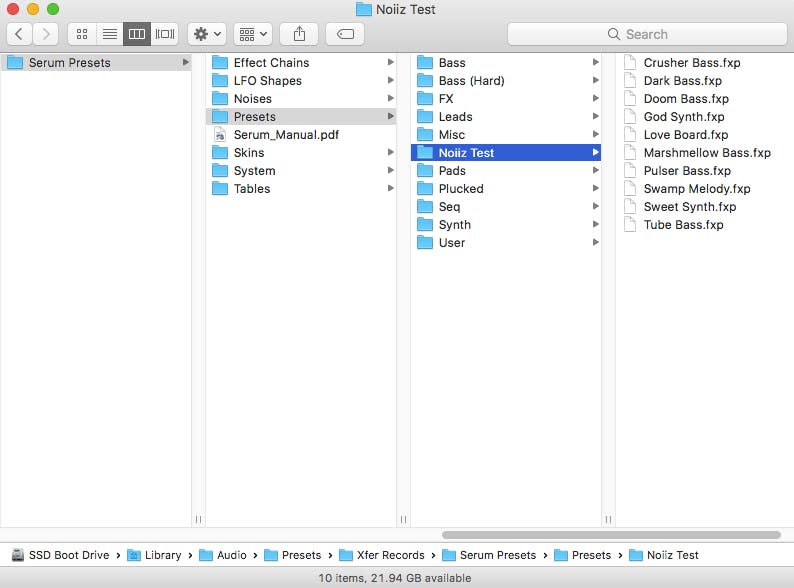
5. In Serum, refresh your Serum presets by selecting MENU > RESCAN FOLDERS ON DISK. You should now be able to access your new Serum presets!
Note: To remove Serum presets, simply follow step 5 to locate the folder and delete the presets/folders you no longer need. Then refresh.
Installing Custom Wavetables
Please note: Not all Serum preset packs come with custom wavetables. If your pack includes wavetables please follow the instructions below:
- In Serum, click Menu (top right) then Show Serum Presets folder again, which will show the Serum Presets folder on your hard drive.
- Open the Tables folder, then the User folder inside (if you have not opened this folder before you will probably see a text file called 'SaveYourTablesHere.txt').
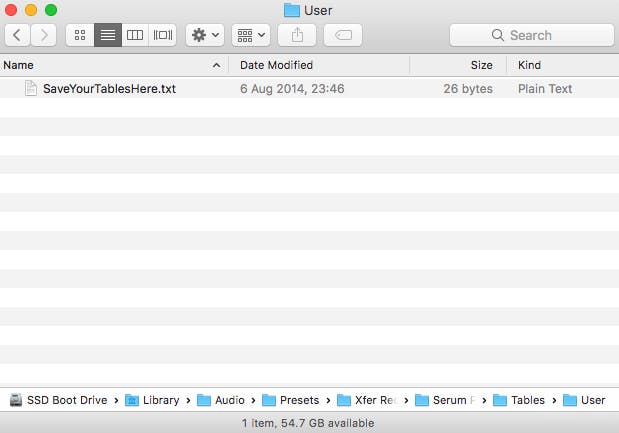
3. Drag-and-drop the entire Wavetables folder here (You may want to rename it so it's easy to find). In this case we have used the Wavetables from 'Serum: Neon Flutter' by Poztman.

4. Now refresh your wavetables by selecting MENU > RESCAN FOLDERS ON DISK. We recommend rescanning whenever you make changes to these folders.
5. You should now be able to load in your custom wavetables to OSC A and OSC B!
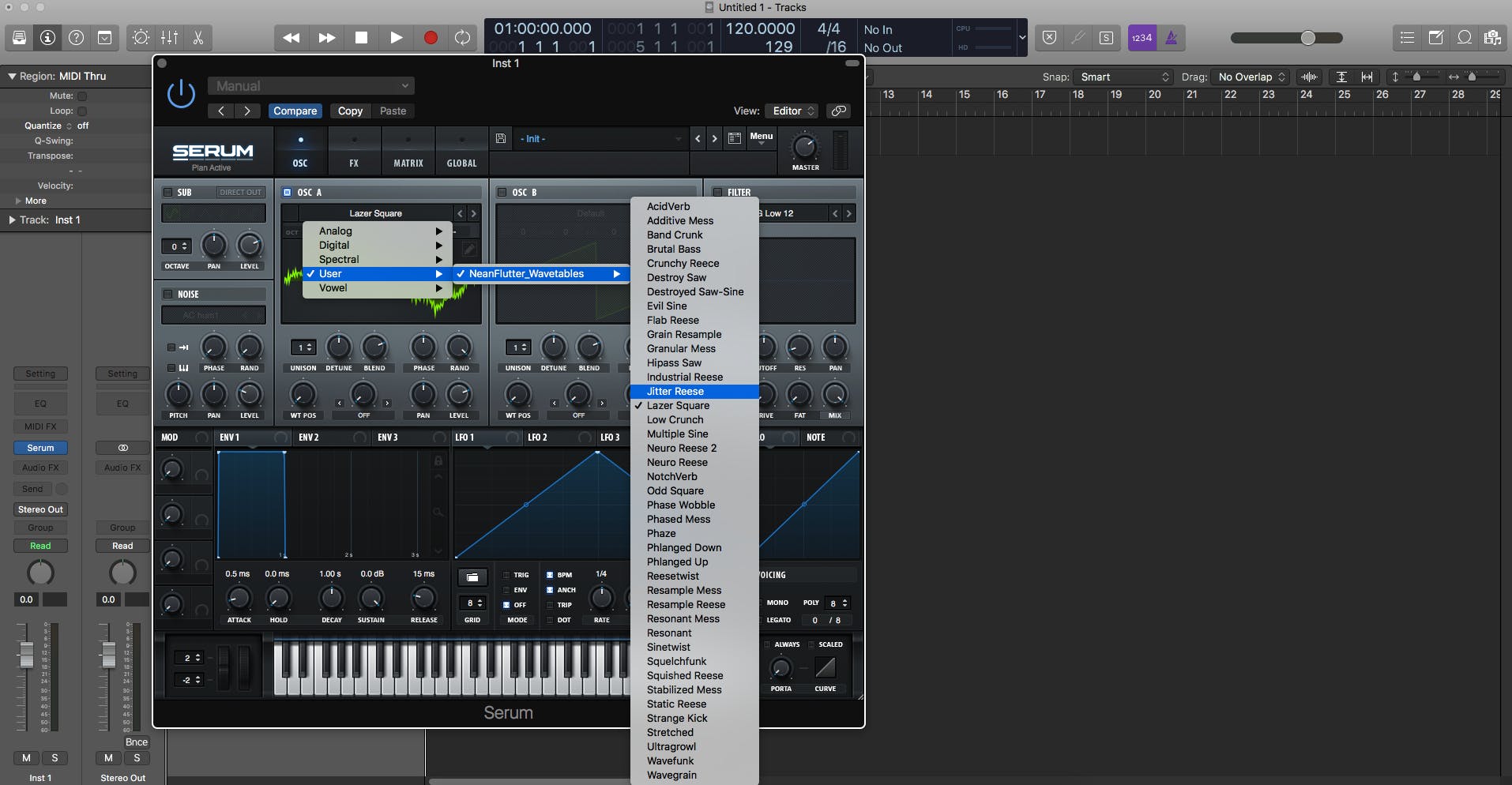
That's it! If you have any trouble loading your Serum presets or tables, please don't hesitate to get in touch by clicking the button bottom right of the website.